If you're planning to create a website, start a blog, or establish an online business, understanding domain names is essential. This guide will provide you with in-depth insights into what a domain name is, its importance, how it works, and how to choose the perfect one for your needs. With Google SEO-friendly keywords, this article is optimized for top ranking on Google.
Introduction to Domain Names
A domain name is the unique web address people type into their browser to visit a specific website. For example, "www.google.com" is a domain name. Think of it as the online equivalent of a physical address—it directs users to your website's location on the internet. Without a domain name, accessing a website would require using a series of complex numerical IP addresses, which are difficult to remember.
How Do Domain Names Work?
Understanding how domain names work involves learning about the Domain Name System (DNS). Here’s a step-by-step breakdown:
- User Enters the Domain Name: When someone types a domain name (e.g., "example.com") into their browser, the request is sent to a DNS server.
- DNS Resolves the Domain Name: The DNS server translates the domain name into an IP address associated with the hosting server.
- Accessing the Website: The browser uses the IP address to locate the hosting server and displays the requested website.
Key Components of a Domain Name
A domain name consists of several parts:
- Subdomain: The optional prefix before the main domain, such as "www" or "blog."
- Second-Level Domain (SLD): This is the unique name you register, like "google" in "google.com."
- Top-Level Domain (TLD): The suffix after the dot, such as ".com," ".org," or ".net."
Types of Domain Names
Domain names come in various types, each serving a specific purpose:
- Generic Top-Level Domains (gTLDs): These are common suffixes like ".com," ".net," ".org," and ".info."
- Country Code Top-Level Domains (ccTLDs): These represent specific countries, such as ".us" (United States), ".in" (India), and ".uk" (United Kingdom).
- Sponsored Top-Level Domains (sTLDs): These are restricted domains like ".edu" (education), ".gov" (government), and ".mil" (military).
- New gTLDs: Examples include ".blog," ".store," ".tech," and ".xyz," catering to specific industries or niches.
Why is a Domain Name Important?
- Brand Identity: A domain name reflects your brand and helps establish credibility.
- Easy Accessibility: A memorable domain name makes it easier for users to find your website.
- SEO Benefits: Keywords in your domain can improve your website's ranking on Google.
- Professionalism: A custom domain name gives your online presence a professional touch.
How to Choose the Perfect Domain Name
Selecting the right domain name is critical for your online success. Here are some tips:
- Keep it Short and Simple: Shorter names are easier to remember and type.
- Use Relevant Keywords: Incorporate keywords that reflect your niche or industry.
- Avoid Numbers and Hyphens: These can confuse users and make the domain less memorable.
- Make it Brandable: Choose a name that aligns with your brand identity and vision.
- Check for Availability: Use domain registration platforms to check if your desired domain is available.
Popular Domain Name Registrars
You can register a domain name through a registrar. Some of the most trusted domain registrars include:
- GoDaddy
- Namecheap
- Bluehost
- HostGator
- Google Domains
How to Register a Domain Name
- Choose a Registrar: Select a reliable domain registrar.
- Search for a Domain Name: Use the registrar’s search tool to check availability.
- Register the Domain: Follow the registration process, provide your details, and pay the fee.
- Link to Hosting: Connect the domain to your web hosting provider.
Domain Name Costs and Renewal
The cost of a domain name varies depending on the TLD and registrar. Standard domains like ".com" typically cost between $10 and $15 per year. Some premium domains may cost hundreds or thousands of dollars. Remember to renew your domain annually to avoid losing it.
Common Mistakes to Avoid When Choosing a Domain Name
- Choosing a Long Name: Lengthy domain names can confuse users and lead to typos.
- Ignoring Trademark Issues: Ensure your domain doesn’t infringe on existing trademarks.
- Skipping the Research: Always check the domain's history to avoid any negative associations.
SEO-Friendly Domain Name Tips
- Include Keywords: Keywords in your domain can help improve your search rankings.
- Use a Recognizable TLD: Domains ending in ".com" are widely trusted and recognized.
- Avoid Exact Match Domains (EMDs): While keywords are helpful, Google penalizes domains that over-optimize with exact match phrases.
Domain Name Privacy and Security
When registering a domain, your contact information is stored in the WHOIS database. To protect your privacy, consider enabling domain privacy protection, which hides your personal information from public view.
How to Transfer a Domain Name
If you want to move your domain to another registrar, you’ll need:
- Authorization Code: Obtain the transfer code from your current registrar.
- Unlock the Domain: Ensure your domain is not locked for transfer.
- Initiate the Transfer: Follow the new registrar’s transfer process.
Future of Domain Names
As the internet evolves, new trends in domain names are emerging:
- Voice Search Optimization: Domains should be easy to pronounce for voice search users.
- Branded TLDs: Companies are creating custom TLDs like ".google" and ".amazon."
- Increased Demand for Niche Domains: New gTLDs are gaining popularity for targeted branding.
Conclusion
A domain name is more than just a web address—it’s the foundation of your online presence. By understanding the importance of domain names and following best practices, you can create a memorable, SEO-friendly domain that helps your website rank higher on Google. Whether you’re launching a blog, an online store, or a personal portfolio, investing time in choosing the right domain name will pay off in the long run.
Start your journey today by securing a domain name that reflects your brand and attracts visitors!
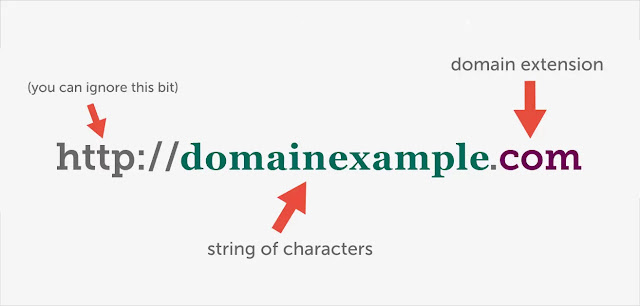
Post a Comment